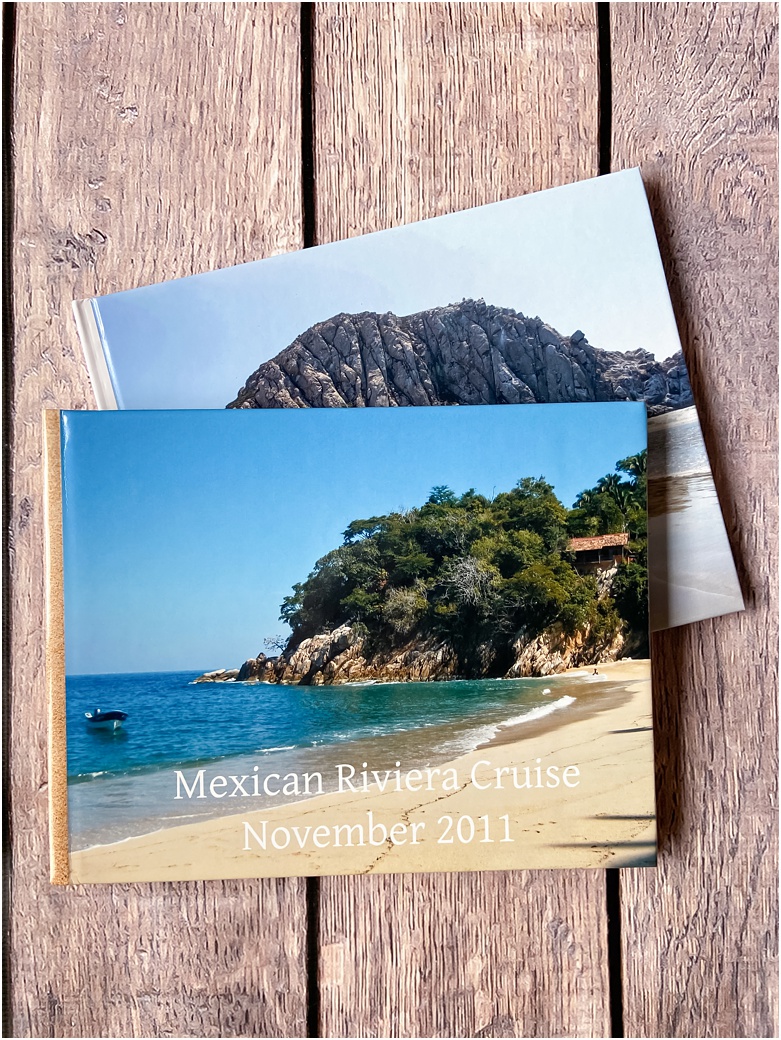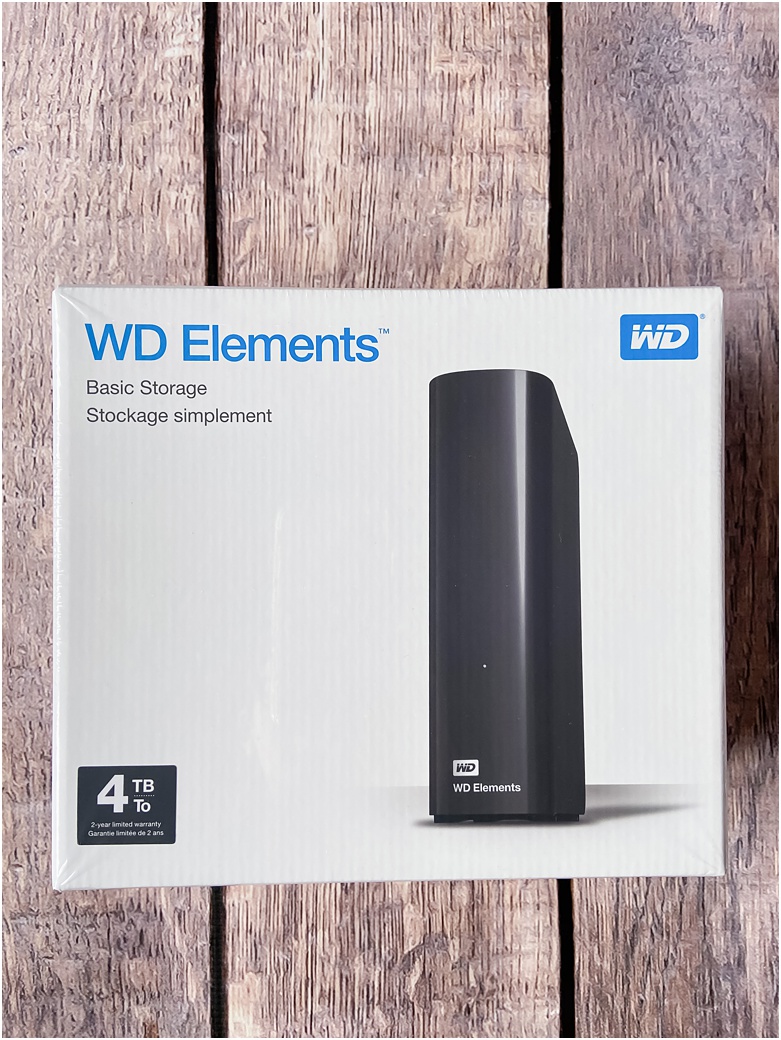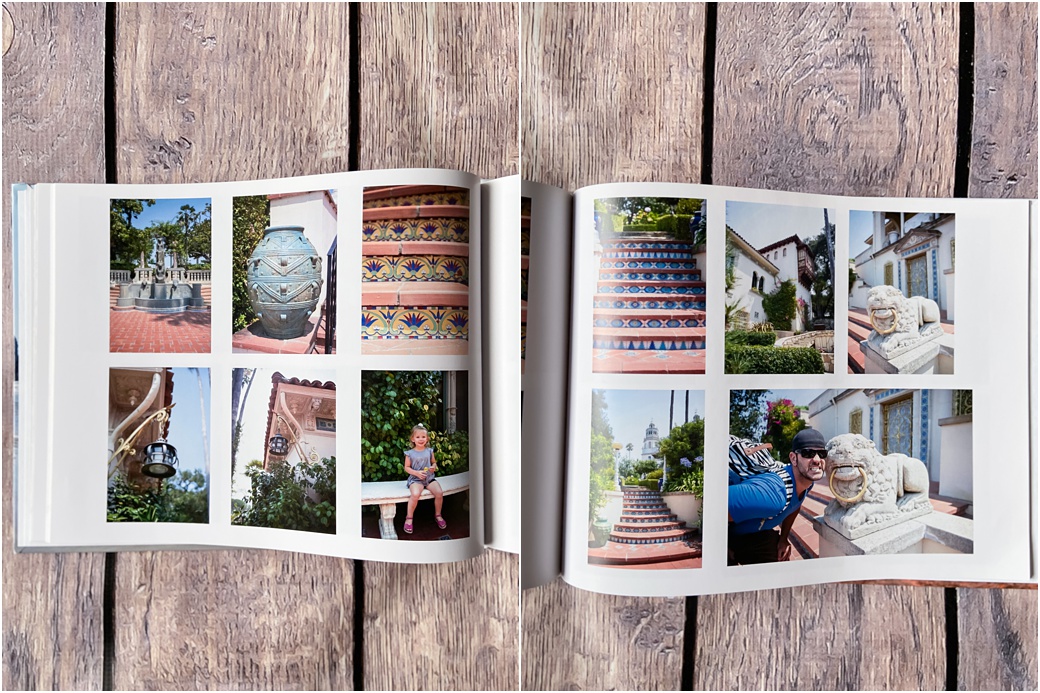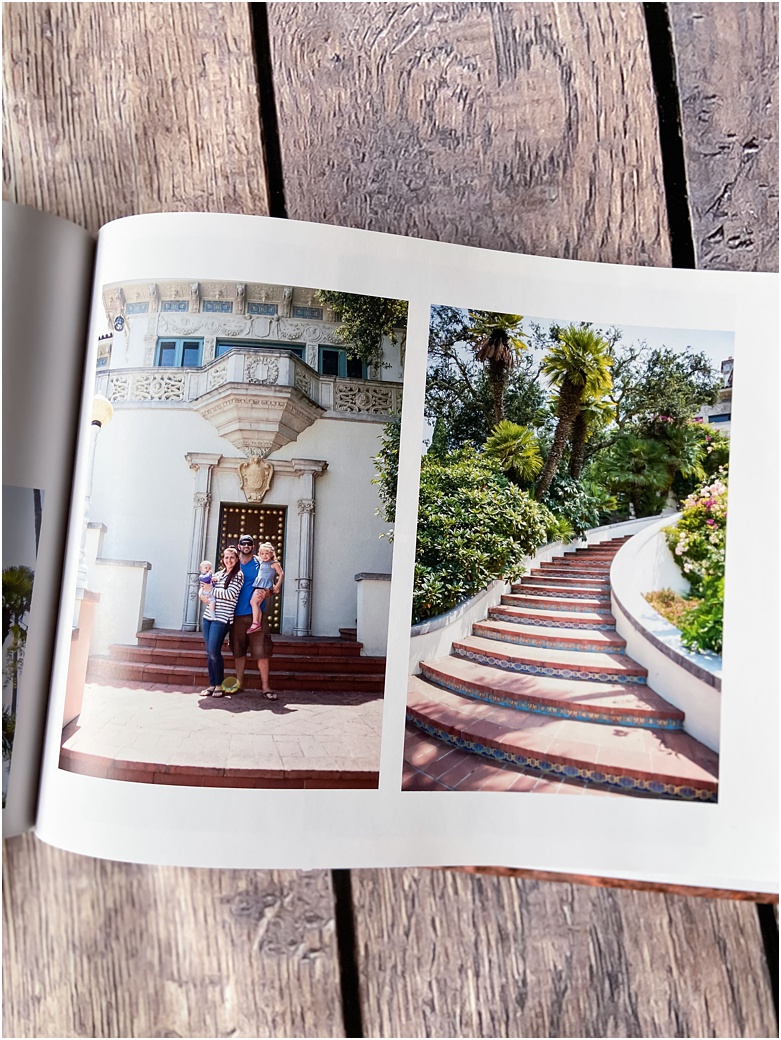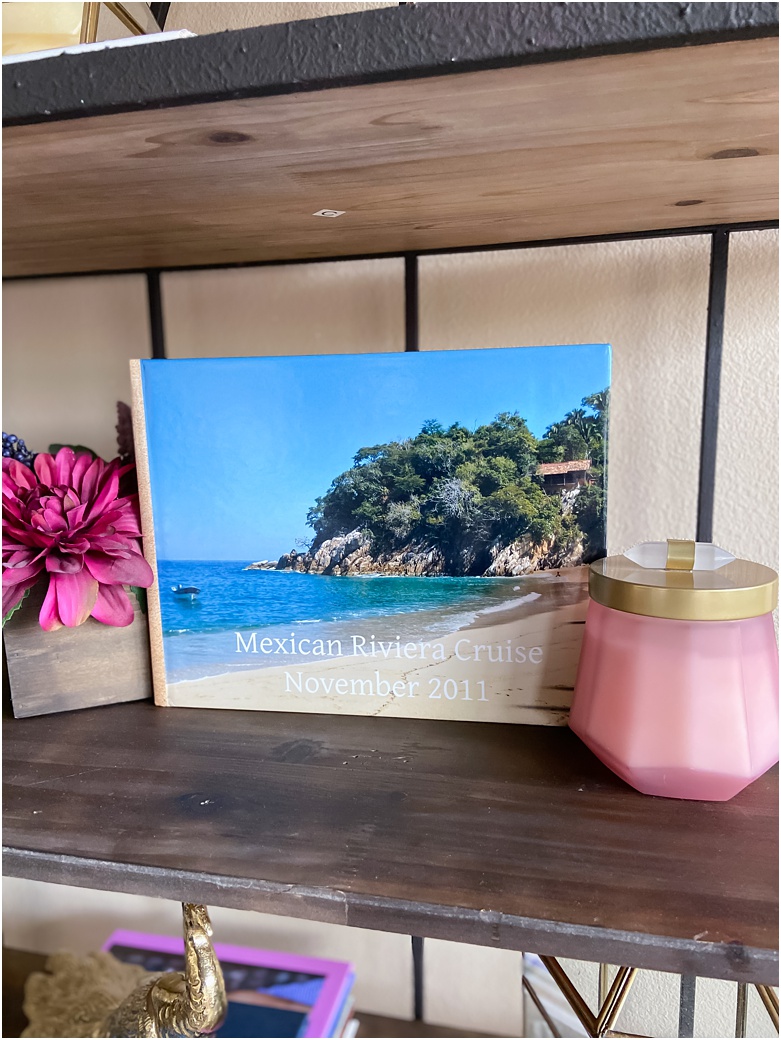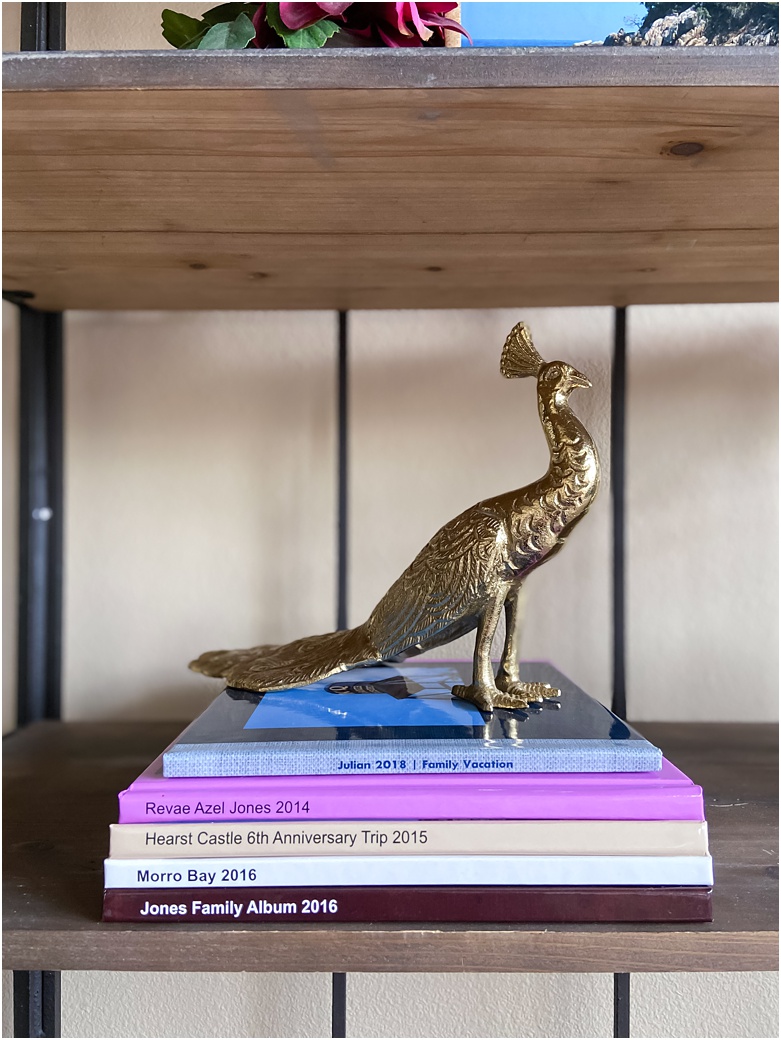My Photo Storage Routine:
My Photo Storage RoutineI think is’t an understatement that 2020 is not quite panning out how most of us expected it too. So instead of sitting around complaining, I’m taking the opportunity to be thankful for this mandatory time at home. I always have a super long ‘to do list’ that I never have time to complete it. I know I’m not alone! The things on the list are important but are usually just very time consuming. One thing on my list is to backup and protect all my personal photos. So now is the time! Let’s back up these photos!! I’m sharing how I safe guard my personal photos so hopefully this information will be helpful to anyone else that has this task on their list.
Online Storage:
First, I start with uploading all my phone photos (my husbands as well) to my desktop computer. Then I organize all my photos before I start the back up process, but more about that in a minute. I use a company called
iDrive for online cloud storage. There are many options available Google Drive, Dropbox, Amazon Prime, Shutterfly etc… Some are free or have free options or reasonable monthly/yearly fees. I use iDrive because I have thousands of personal photos(not to mention client photos) over the last 15 years and this cloud storage is the most economical for me. It’s also really easy to use. I can also set it for automatic backups and not have to worry about it. iDrive can also back up all the other files/documnets on your computer or other devices. So its a really good value for all the available features and how easy it is to use.
Portable Storage:
Next, I backup all my photos to an external desktop hard drive. In the photo industry we have a saying “storage is cheap”, that doesn’t mean that online storage or actual hard drives are inexpensive. They just cost very little in comparison to how much you could potentially lose in the event of left/fire/flood etc. without having your information/photos backed-up. The desktop hard drives in my opinion are not as user friendly as online cloud storage. They require a bit more set-up because you can customize them to store specific things. A little more work, but still fairly simple. Once I’ve backed-up the photos I store the hard drives in my safe (I also keep one power cable and usb cable in the safe just in case too). I recommend buying two hard drives if you go that route and keeping one at a family members house. Especially if a hard drive is your only method for storing photos. I know I probably sound a little over board, but in the event of a tragedy you will thank me.

Hard Copy Storage:
Why go through all the work of backing-up your photos and keeping them safe online if thats the only place they ever stay?? Print your photos! Or my favorite thing to do is to make photo albums. I take so many photos I have a hard time just choosing a few to frame. But I can make photo albums with hundreds of photos that I can easily pick up and look through any time I want! I’m not a scrapbooker, so I use online album companies. Personally its just easier, quicker, there’s more options and its less expensive. You’d think as a photographer I make super fancy books or something for my family photos, but I don’t. I don’t feel its very practical since I make between 5-8 books a year. Plus that can get really expensive with professional album companies. So I actually really like using
Shutterfly for personal albums. They have great prices, constant sales and free shipping most of the time. I usually make year highlight albums. For any big vacations or events with lots of pics I’ll do a separate album for those. You can make the albums and save them online, then wait to order when they have a sale.

Organizing Photos:
I use professional photography software for organizing my personal photos. Since I’m already using it for client photos it just makes sense for me to keep everything in one place. The software I’m using would be to expensive for most people to use but there are plenty of other really great options. I recommend Google Drive. It’s really awesome, plus its free! They even have an amazing facial recognition feature so you can search through your photos faster. Where has that feature been all my life!?
I organize all my photos through one main ‘Picture’ folder. I then have sub-folders for every year (2005-2020). Then each year folder will contain 12 more folders, one for each month, plus any big trip/event folders. I like to keep any event that has more then 40-50 photos in its own folder within the month folder. Its seems like a lot of folders but it’s just easier for my brain this way. Along with my year sub-folders I keep a few other big sub-folders like ‘House’, ‘Vehicles’, ‘Homeschool’ and ‘Creative Photography’, ‘Business Photography’ etc. Because some photos don’t really belong in the same folder as everyday life stuff, and its easier for me to search for a specific photo this way if I need it. I typed out the order if your a visual learner. This is not my entire list of folders but it will give you a good idea if you need a starting point.
“Pictures”
2018
2019
2020
—-January
—-February
—–Tahoe Camping Trip
—-March
etc…
House:
—-First House
—-Walker Point Dr
—-Arizona House
Vehicles:
—-Truck
—-Trailer
Homeschool:
—-1st Grade
—-2nd Grade
Creative Photography:
—-Landscapes
—-Macro
—-Architecture
Business Photography:
—–Wedding
—–Portrait
—–Products
I also really like Shutterfly books because you can upgrade and add a see through pocket envelope to hold tickets or maps or little souvenirs from our trip.
The quality is so good you can set the books out as decor pieces too!
Are you interested in learning more about the camera and equipment I use? Click over to this blog I made about my favorite equipment
HERE.